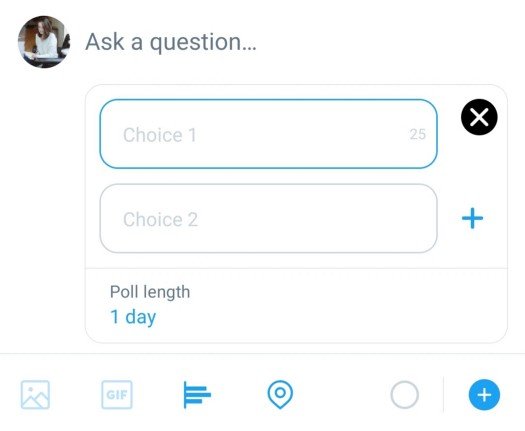How to Grow on Twitter as a Writer
5 simple tips and tricks to build your Twitter following
Photo by freestocks.org on Unsplash
Twitter — with its short-form messaging, popular video posts, and 330 million active users — can be a great way to promote yourself as a writer.
The platform allows you to be creative and show off your personality to engage readers. There’s also an active and engaged writing community on Twitter that supports each other.
If you’ve never used Twitter before, or you’re new and just trying to figure it all out, continue reading for some helpful tips to getting started on Twitter as a writer.
Build a complete profile
Let’s start with the basics.
With any social media platform, you need to have your profile completely filled out.
Here’s what you’ll need for Twitter:
A profile picture that represents you
A short bio that tells people why following you would be valuable, but also includes some personality
A link to your website, latest article, or newsletter sign-up page
A header photo that represents you or your work (Mine’s a screenshot of a bad review I received on one of my books. It started as a joke, but now I get messages from people that love it and praise me for being so open about criticism. Sometimes, you have to take a chance to stand out!)
Here’s an example of my Twitter bio that includes all the items above.
There’s also a location section where you can put your city, state, or country if you’d like. or, you can use it to add any text you like. in my case, my location is “join the poetry club!” which is the current offer i’m promoting.
You can also include a hashtag or two in your bio. This is so people that search for that word can find you under the “People” tab.
in my former bio, i used #poetry and As you can see in the screenshot below, my profile is in the top 10 profiles when someone searches for poetry on Twitter.
Screenshot provided by the author.
Use a hashtag that is specific to you. It’s okay to make it niche — that way, you know people searching for that tag will be interested in what you have to say.
Find your people
There is a thriving #writingcommunity on Twitter. Like with any social media platform, you should get involved and be social with the community.
There are thousands upon thousands of writers who are active on Twitter and want to help support your work. Follow other writers, like/retweet their posts, and share their work with your followers. Many of them will do the same.
(I say this often, but be genuine. Don’t just follow thousands of people in the hopes of getting some follows back. Follow people whose content you genuinely enjoy, and engage with posts that genuinely resonate with you. Authenticity is important!)
Photo by Perry Grone on Unsplash
General tips for finding readers:
Search keywords that you write about to see who else is tweeting about them.
Like and retweet posts that resonate with you.
Add your own comment to a tweet by replying or quote tweeting to share your input.
Include a couple, relevant hashtags in your tweets. Don’t overload your tweets with hashtags or irrelevant keywords just to get more views.
Below is an example of a quote tweet. As you can see, Anna Rozwadowska shared my latest article on Twitter. I retweeted Anna’s post and added my own comment to encourage my followers to check out the article.
Screenshot provided by the author.
At the bottom of every tweet, there is a reply button, a retweet button, a like button, and a share button. These are labeled in the image above.
(Note that the retweet button may not be available if the person has a private account, rather than public.)
To quote Tweet a post, simply click the retweet button and then click “Retweet with comment”. This will allow you to add your comment and share it with your followers.
Screenshot provided by the author.
Participate in Twitter chats or host your own
Twitter chats are a great way to find people who are interested in the same topics as you.
A Twitter chat is a live Q&A about a certain topic that anyone can participate in. Usually, there is a host that runs the chat from their account and asks the questions.
Participants then answer their questions by tweeting their responses using a set hashtag. That way, anyone involved in the chat can be found by searching that hashtag.
For example: Lex runs a #WriteandWine Twitter chat every Friday that has a predetermined theme. Lex asks the questions, and participants share their answers and interact with each other’s responses.
Screenshot provided by the author, with permission from Twitter user @lexvranick.
Both participating in and hosting your own chat are great ways to find new followers.
If you’d like to host your own, be sure to promote it in advance, and try to stick to a schedule, such as hosting it every Wednesday at 7 p.m., or on the first Friday of every month. This way people know when to expect the next chat.
Want to participate in a Twitter chat?
Here are some other examples of writing-related chats you can join in on:
#ContentWritingChat hosted by Express Writers (@expwriters on Twitter)
#BookMarketingChat hosted by Rachel Thompson (@badredheadmedia on Twitter)
#StoryDam hosted by story dam (@storydam on Twitter)
Write valuable tweets
Remember, people don’t just want to see tweets about your latest articles or books. While it is important to promote your work, you also need to provide value to the people following you, and give insight into who you are as a person.
Here are examples of post ideas:
Behind-the-scenes of your writing process
What you’re currently reading
Writing tips
Advice related to your area of expertise
Your favorite inspiring quotes (from authors you love or from yourself!)
Things you’re passionate about other than writing
Utilize the poll feature to ask your readers questions (To do this, click the “Poll” button when you start a new tweet, type your question, and add up to four answers. You can also set how long you want your poll to run.)
Screenshot provided by the author. Click the “Poll” icon once you start a new tweet to ask your readers a question.
As the creator of the poll, I can see the results as my followers answer.
All in all, people want to see the real you. Share funny stories or things that happen in your daily life. Share your failures and successes.
Many of my tweets that I thought were going to fail — because they were unrelated to writing — actually ended up being my most popular and helped me find new followers.
Create engaging graphics
According to Hubspot, tweets with images receive 150% more retweets than tweets without images.
So, you want to make sure you’re including a photo or graphic with at least some of your posts.
The best size for a Twitter photo is 1024 x 512 pixels, although it’s not mandatory. Your image will just display better on the mobile app at this size.
Not sure how to make your photo the correct size?
That’s okay!
Luckily, you can use templates that have already been created. Canva is one of my favorite graphic design websites because it’s free and so easy to use.
You can also create your Twitter header using Canva.
Just search “twitter” in the search bar, and click the template you want, Twitter Post or Twitter Header. Then, you can add text, images, and more to make your graphic.
Screenshot of Canva provided by author.
there’s a quick summary of using twitter to promote your writing and build your personal brand!
Interested in working with me on your author marketing strategy? Click here.