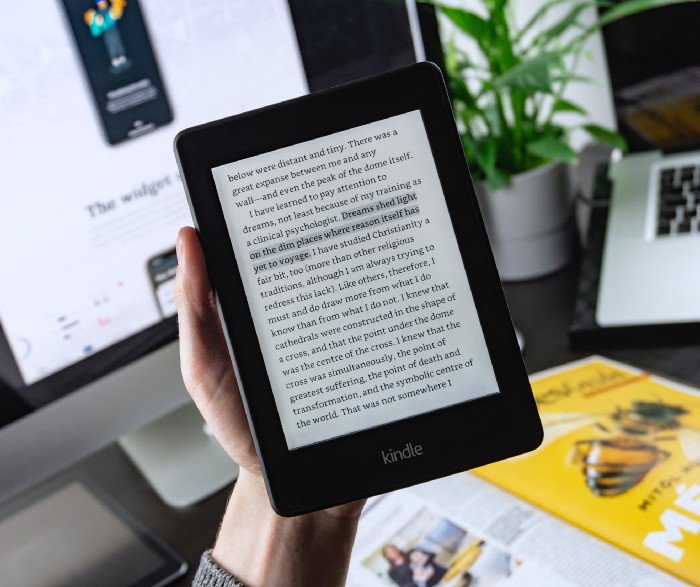The Complete Guide to Self-Publishing a Book in 2022
The process, the cost, book marketing, FAQ’s and more
Photo by Glenn Carstens-Peters on Unsplash
I’ve self-published two books and almost every day on social media, I receive questions about the self-publishing process.
Here’s a comprehensive guide to the process and the cost, as well as the most commonly asked questions I receive.
Where to start
So you’re ready to self-publish your book, but you have no idea where to start.
Luckily, there are many self-publishing options to choose from. This can be overwhelming, but you should make sure to thoroughly research your options before deciding on one.
To self-publish both the paperback and ebook versions of my books, I used Amazon KDP. Other popular examples of self-publishing companies are Lulu and IngramSpark.
These companies all differ in cost, distribution, advertising features, etc.
Typically, self-publishing companies have online-only distribution, to channels such as Amazon (US, UK, and all European channels), Book Depository, Books A Million, Indie Bound, and others.
If you select “expanded distribution” when creating your book, your paperback book will be available at these locations.
The ebook versions of my books are only available for purchase on Amazon and can be read through the free Kindle app on phones, tablets, and of course — Kindles.
The nice thing about creating an ebook on Amazon is that they offer a program called KDP Select which enables you to promote your book through free book promotions or “Kindle Countdown” deals.
The cost of self-publishing
Photo by Fabian Blank on Unsplash
There’s a myth that self-publishing is expensive, but in reality, it’s up to you how much you spend.
I self-published my first book for free. With my second book, I spent about $175. Keep in mind, Amazon KDP’s service is free. Various other self-publishing companies have an upfront cost so your total spend may be greater.
Additionally, once you publish the book, the self-publishing company will take a percentage of the money made from each book — as will you.
The cost of the self-publishing process depends on various factors.
If you want to hire someone to create your cover, professionally edit/format your manuscript, or handle the marketing of your book, these are services you need to find and pay for.
Some self-publishing companies also offer these services for an extra fee.
If you want to do everything yourself, then the process can be free. However, there are small costs that are not absolutely necessary, but can be helpful.
For example, you will have to purchase your own proof copies if you would like to review the paperback before publishing it. Additionally, if you want to send copies to reviewers or buy social media ads for your book, these things will cost money.
For my first book, I did the formatting myself, had a couple volunteer editors (a.k.a. friends who are also writers) and asked my readers to submit artwork for the cover. I couldn’t afford to pay anyone at the time, but I promoted their work on social media and credited them on the back of my book.
For my second book, I paid about $50 for formatting, and $125 for a professional cover. Again, I had 4 beta-readers and editors (writer friends). In exchange, I edited their manuscripts too.
I made these decisions because the second time around, I had the money to spend, and I wanted it to look more professional. (And it does… by a lot.)
How to self-publish your book
The process is very simple, but formatting can be tricky. I remember getting extremely frustrated, reading article after article, forum after forum, trying to figure out the solutions to formatting problems I had.
(That’s the biggest reason I hired someone to do the formatting the second time around.)
To begin, you will need to make an account and start a new project. Amazon KDP will walk you through the steps: entering the title, subtitle, author name, etc. You will upload your cover and your manuscript.
They also offer resources such as cover templates and book templates so you don’t have to worry about sizing the pages of your document. (Click here to visit Amazon KDP’s help center.)
Photo by Balázs Kétyi on Unsplash
You can choose to do a paperback book, hardback book, an ebook, or all three. But you can’t use the same template for all — ebooks are formatted differently (and are a bigger pain, in my opinion).
Once you’ve uploaded your manuscript, you will set your book price and royalty, the distribution channels you want, and fill out the tax forms.
one important item to note is that amazon kdp offers a free isbn (the number identifier that is tied to a specific format of your book and the number that bookstores use to purchase books). or, you can purchase an isbn through bowker, the company that distributes isbn in the u.s. this will allow you to get further distribution for your book (for example: you could use amazon kdp and ingram spark with your own isbn). note that you will need a different isbn for each format of your book (one for paperback, one for ebook, etc.). You will then be able to review how your book looks online. If you’re creating a paperback book, it is highly recommended that you order a proof copy and review it thoroughly before approving and publishing your book.
Then, in 3–5 days, (sometimes less!) your book will be available for purchase online.
The Amazon KDP dashboard shows you your daily sales, royalties, and the countries your book was purchased in. That’s it!
Frequently Asked Questions
Is self-publishing easy?
That depends. If you’re getting professional help, it can be a smoother process. If you’re doing it on your own, like many people do, it can be frustrating at times, but it’s worth it. I felt so accomplished when I did the entire process on my own.
How much do you make per book?
The nice thing about self-publishing (versus traditional publishing) is that you set your book’s price, and you determine what you make from each book.
However, you should research other books in your genre, including bestsellers, traditionally published, and self-published books. Don’t just pick a random price point.
Once you set your price, the self-publishing company takes out a portion of the sales for printing, manufacturing, and shipping the book. Then you make a royalty (royalty is typically $1–3 per book sold, but again: you set the price).
With ebooks, you will typically receive a greater royalty because manufacturing and shipping aren’t being taken out of the price.
I’ve had my book published for a couple of months but I’m not selling any. Why is that?
Unfortunately, self-publishing is the easiest part of the process. When you self-publish, know that you will be doing the marketing on your own. If you don’t have a social media platform to advertise your book, you will most likely have a hard time selling copies that aren’t to friends and family.
Luckily, there are lots of things you can do, such as being active on social media, asking a local library or bookstore to let you have a book signing/reading, or hosting a giveaway. These are a few ways to give people a taste of what is in your book and get your name out there. Donate a few copies to local libraries as well! (explore my other blog posts for additional marketing tips, or work with me one to one on your author marketing strategy.)
Photo by Jonas Jacobsson on Unsplash
Some authors may disagree, but I highly recommend taking advantage of KDP Select and offering your book for free for a few days (or up to a week) when you’re first starting out. When you’re not selling any, it’s most important to get your book into people’s hands and get some initial reviews.
Set your book to free download for a few days and advertise it on social media. Gently remind readers to leave a review to help you out.
If you don’t want to give away your ebooks for free, you can choose to do a Kindle Countdown Deal and put it on sale for a few days as well. You can set your ebooks to as low as $0.99 with a countdown deal.
What are some ways I can advertise my book before it’s out?
A book launch is an important part of the success of your book.
Put your book information on Goodreads and become a Goodreads author. Goodreads is a social media platform for avid readers and authors. It allows readers to add your book to their “tbr (to be read)” pile. Click here to learn more about their author program.
Social media marketing is key! Do a cover reveal, set a countdown, offer a sneak peek of the first chapter, and host a giveaway of your book. There are so many ways to be creative with your book launch. Make sure to get your readers excited for the release!
What program did you use to write/layout your book?
I simply used Microsoft Word to lay out my book. With Amazon KDP, you can find templates for laying out your cover and your book. You can also find fonts most commonly used (and ones that won’t give you trouble during printing).
It is best to upload your manuscript and cover in PDF format.
Is it true you’ll make less of a profit by self-publishing?
Sometimes. Self-publishers have the option to set their own price and royalty, which you don’t get when you traditionally publish.
But your ultimate profit depends on your ability to market your book and of course, how good the book is. There are many success stories of independent authors getting picked up by traditional publishers and even becoming New York Times bestsellers.
Others choose to stick with self-publishing and make a great living. It depends on the quality of the book and your ability to market it.
If you’re choosing to self-publish, have realistic expectations. Don’t expect to sell thousands and thousands at first. (You can if you put in the work and grow an audience, but it takes time.)
There you have it — the basics of self-publishing.
Are you planning to self-publish? Have you self-published before? if you want a personal run-through of the kdp platform, learn more about what i offer here.